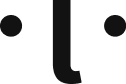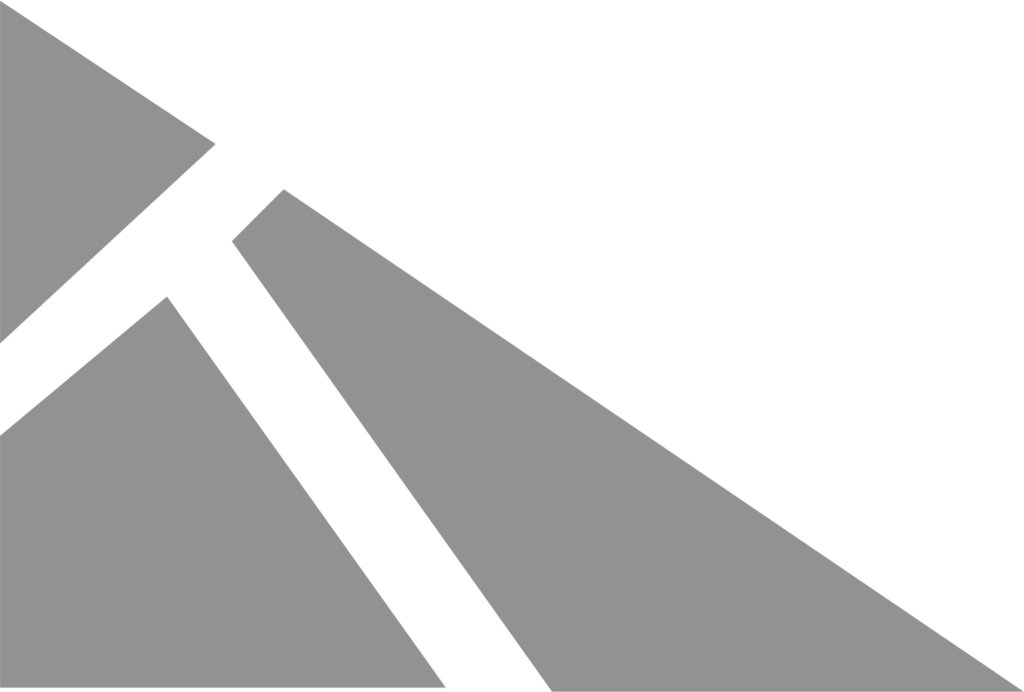
KARAT
THE JOURNEY OF FRESHNESS
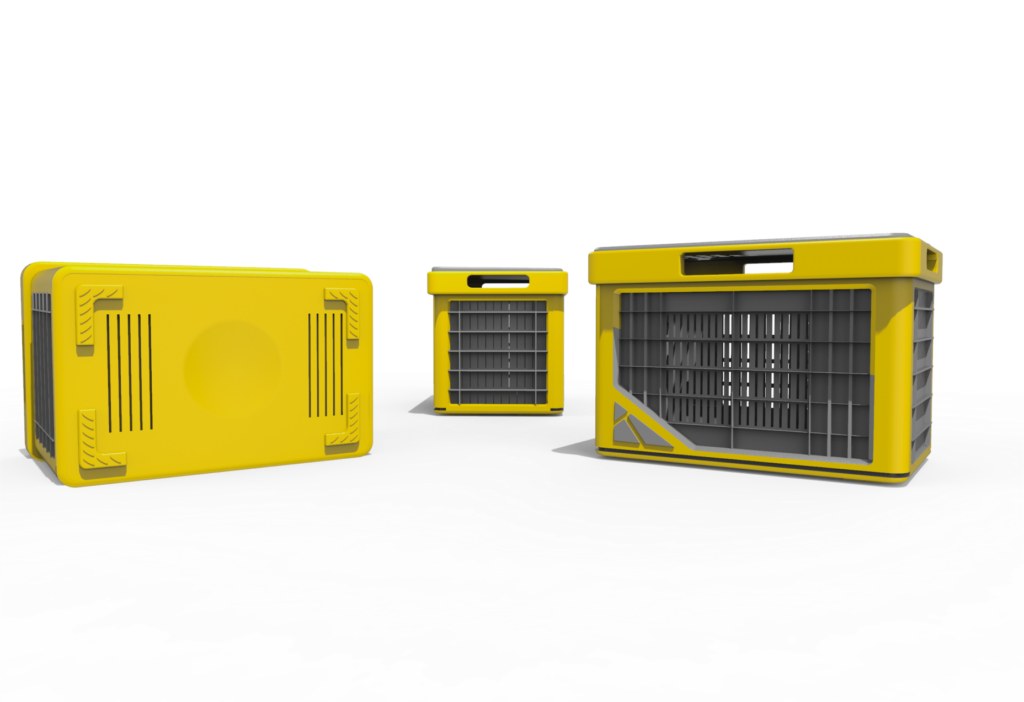
ABOUT THE PROJECT
What’s Karat?
An ergonomic portable storage unit to increase the access of fresh farm produce to consumers and businesses in India.
Time Line – 4 months. Product Design
PROJECT BACKGROUND

It’s all started
with....
I remember the first time I witnessed the massive amount of food waste at a local market in India. It was overwhelming to see the heaps of fruits and vegetables being thrown away, while many people in the same city went hungry. As I delved deeper into the issue, I discovered that Food wastage is a huge problem arising in today’s world, it has become a very serious issue in our society, According to (FAO) One-third of the food produced for human consumption is lost or wasted globally. Estimation of food losses occurring at various stages, on the farm, in transportation, storage, processing, retail, etc. We have limited resources and preventing food loss. The major issues and challenges faced by the Indian farmers in saving their harvests include post-harvest handling and storage. As far as today’s losses are concerned there is no such kind of product in the market that can efficiently prevent the food loss issue, therefore we need to have a product that is useful, economical and can help to reduce some amount of loss ratio effectively.
I wanted to address
To combat the global problem of food wastage, we need a product that is useful, By meeting these criteria, we can develop a sustainable solution that not only benefits the environment but also helps address issues of food insecurity and hunger across the globe.
With a cup full of
idea and a mind full
of thoughts,
With a cup full of
idea and a mind full of thoughts,
The product should be able to preserve food items for a significant amount of time, while also being affordable and accessible to a wide range of people. By meeting these criteria, we can develop a sustainable solution that not only benefits the environment but also helps address issues of food insecurity and hunger across the globe.
PROCESS
How I approached
this project.
1.
Exploration
I explored potential solutions, evaluated potential competitors, and interviewed potential users to learn about their habits, needs, and frustrations.
2.
Conception
I turned everything I learned from my exploration into actionable goals in order to solidify the opportunities that can be fulfilled in order to achieve the desired result.
3.
Creation
I let my imagination run wild while working with some potential users to create high-fidelity mockups of the solution.
EXPLORATION
What are the areas where
farmer face major Issue.
The main thing I have to understand their daily activity and the process how does it works, how vegetables goes from point A to point B in overall process, after post harvesting where farmers facing issues.
I started by understanding
by issue in three different
areas with users, product
and ecosystem.
By understanding the problem in three different areas it will going to help me to identify the major concerns and can narrow down for further design direction.


Users Problem
• Workers always have pain in the shoulders, hand, wrist after carrying heavy loads.
• Farmers has to pay commission to agent 8%.
• Farmers cant decide the rates of vegetable.
• Farmers always difficult to solve or deal with new problem related to agriculture.
• Traders always find a problem while transporting vegetables it always get damage while travelling.
• Farmers and traders need a storage for vegetables.
•Farmers never keeps vegetable for longer period of time


Product Problem
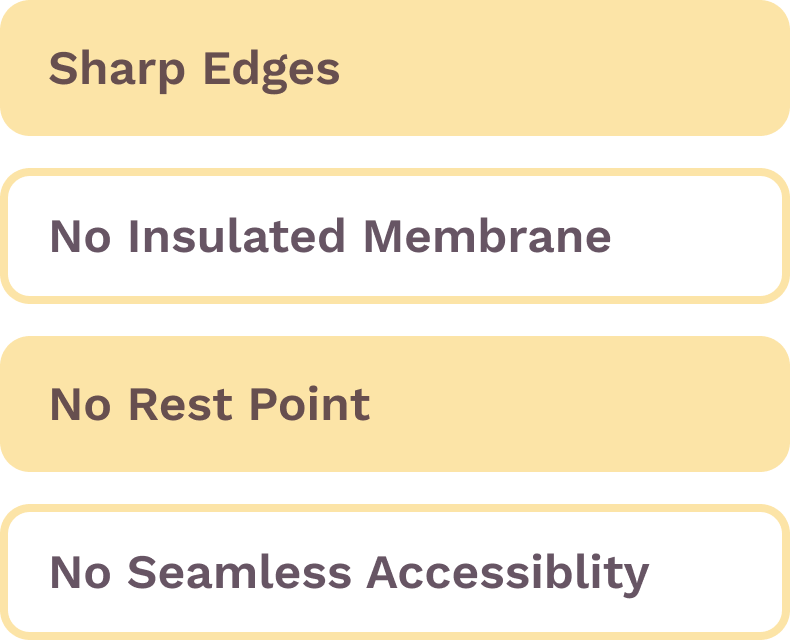


Ecosystem Problem
•Delay in transportation causes to damage of vegetable which leads to waste of money
• Insects mostly attract at night.
• Due to change in whether Vegetable get wastage in transportation.
• Seeds rates are very high from 5k to 1.5 lac per kg according to the quality.
• Farmer don’t get the perfect market place as well.
• Farmers and traders need a storage for vegetables.
• The major loss happen during rainy seasons, then summer.
Design Direction
I proceed with these topics, in which, I choose to go ahead with Storage and transportation and in that, I will be focusing the perishable storage life to increase the shelf life of vegetables while transporting.
CONCEPTUALIZATION
Started Conceptualizing the Idea.
Started Conceptualizing the
Idea.
After conducting my initial research, which involved processing all the available data and analysing the results, I then proceeded to focus on specific areas of interest. I utilized various ideation methods to explore and generate findings from the research and get the ideas for the products.

Crazy 8
• Crate can be more than one colour rather than a regular single colour.
• It can have a specific slot for easy carrying.
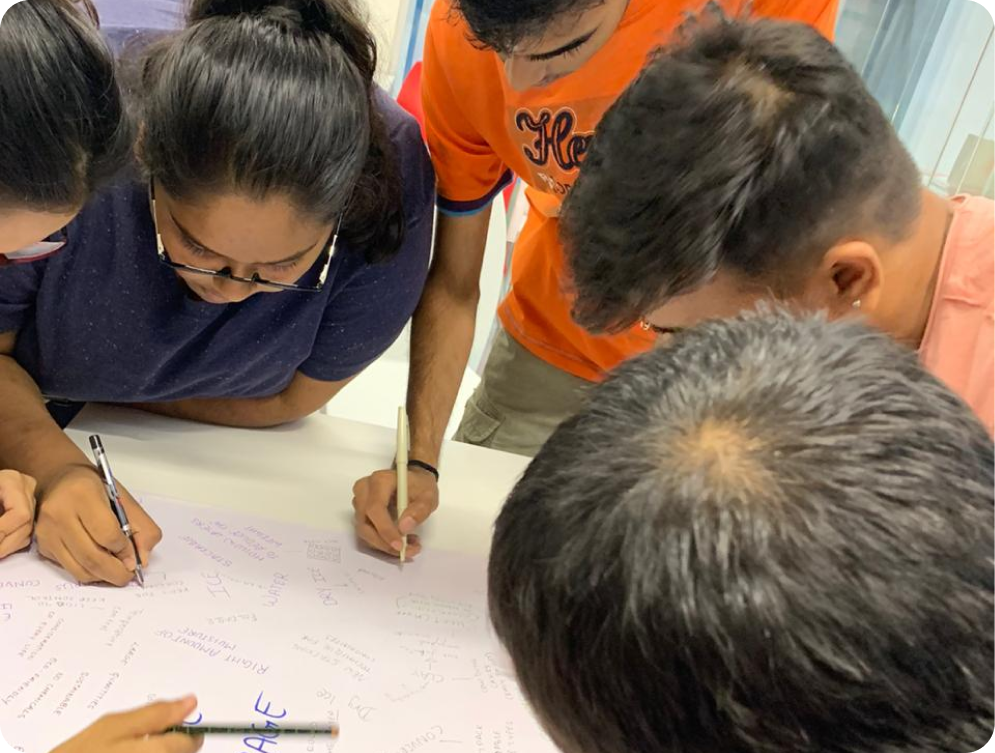
Brainstroming
• Possibility of having a cold storage without electric city using honeycomb cooling pad
• Can use thermal insulation sheet to increase the shelf of perishable vegetables

6-3-5
• Can work on ergonomics of the crate giving some rest point for the people using the crate
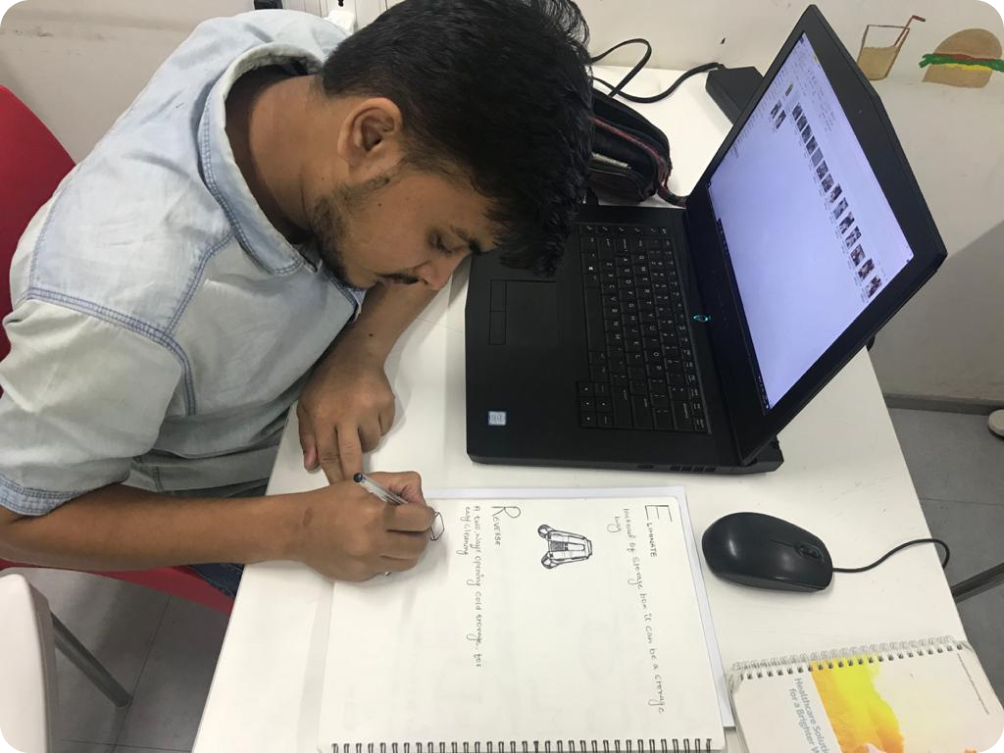
Scamper
• Space utilization can be possible by folding technique
Indian Anthropometric Data
To have a better understanding of ergonomic, framers and workers (both male and female) hands were measured in a survey. On the grounds of the survey result, it was concluded that 50th percentile is the most suitable for choice for the product. Since the male hands are comparatively bigger than female hands, the male hands were adopted as the standard size
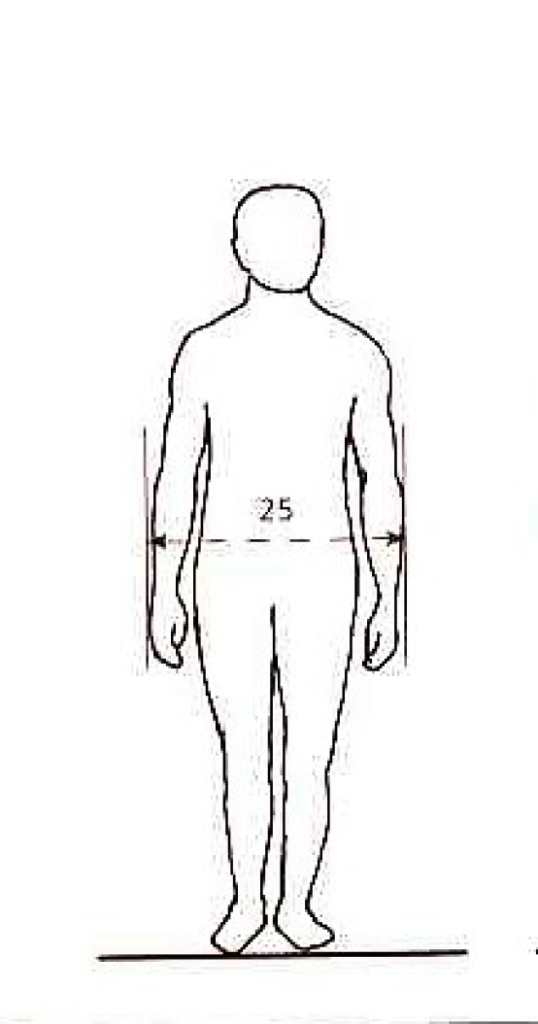
Maximum body
breadth(Relaxed)
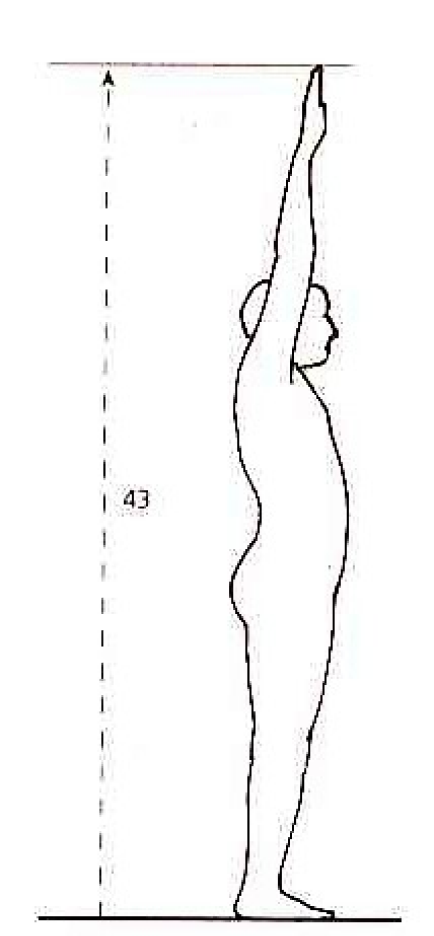
Vertical upward arm
reach from floor
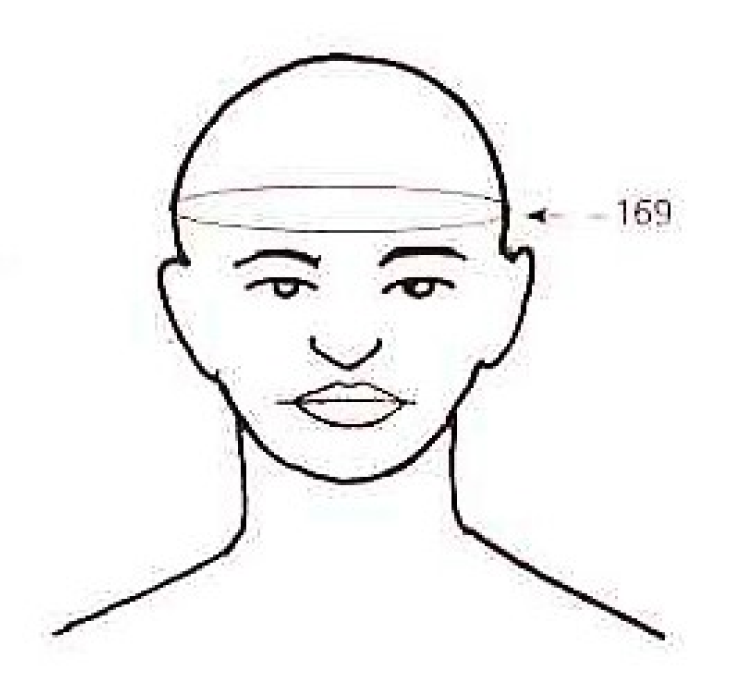
Head circumference
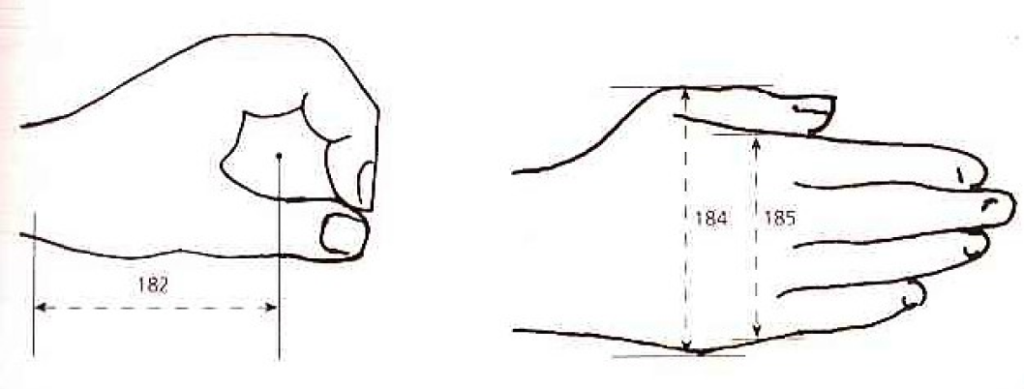
Hand grip Length ,Hand grip Breadth Hand breadth with thumb , Hand breadth without thumb at metacarpel
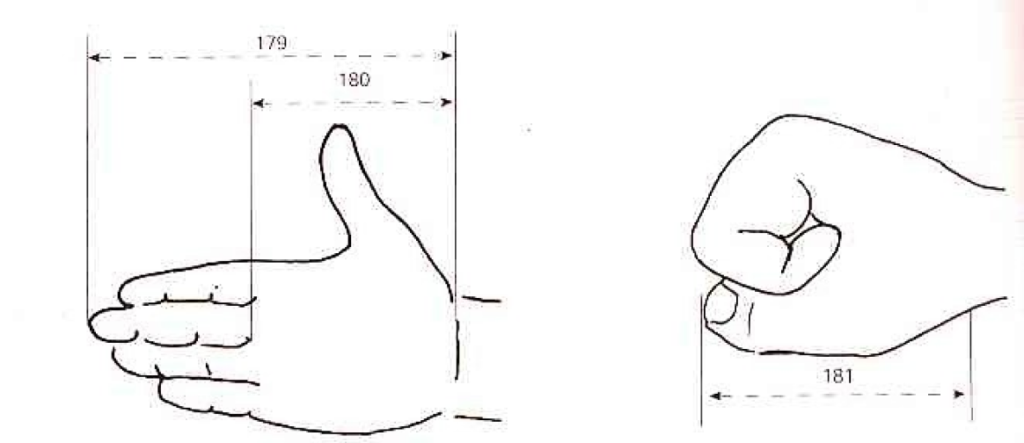
Hand Length ,Palm Length
Concept Sketches
My concept begun with the require of a product to progress on, the primary factor i took into thought was space utility, I begun with the hexagonal shape which can offer assistance to utilize more space, but it could not fit within the truck due to rectangular shape, after that, I get inspired from pangolin animal and harmonium instrument for spacesaving it couldn’t be done since the item needs incredible strength, and after all, I finally took into thought of movability, stackability, quality, and comfort, so the shape needs exceptionally straightforward as conceivable which may increment the quality of crate and could help easy to move, utilizing components from concepts and fusing it into one, in last concept along the item problem identified on the way I came with the ultimate crate design.
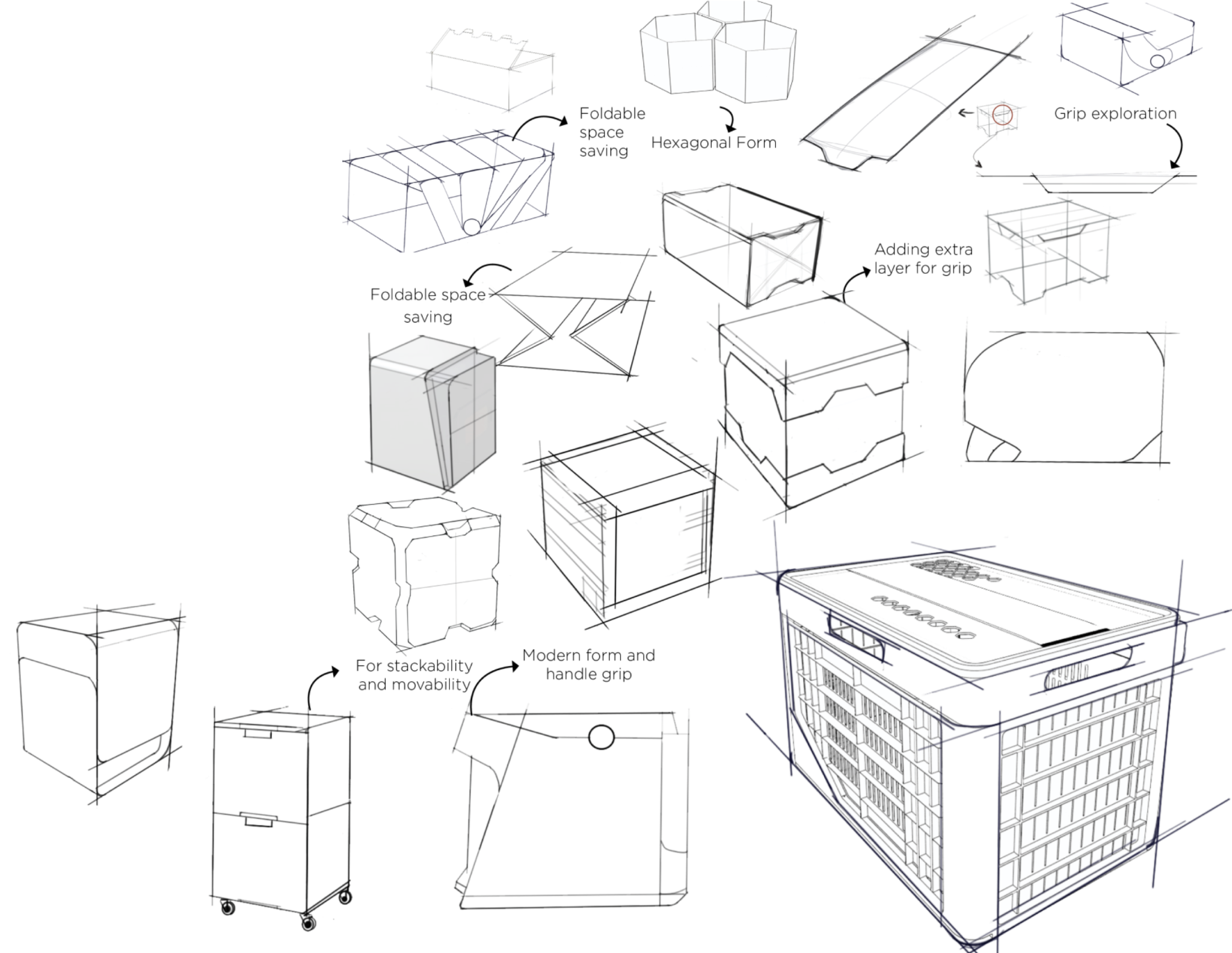
SOLUTION SHOWCASE
And finally,
say hello to KARAT

Product Design and Features
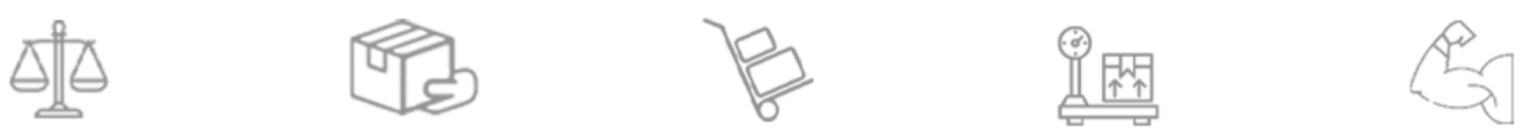
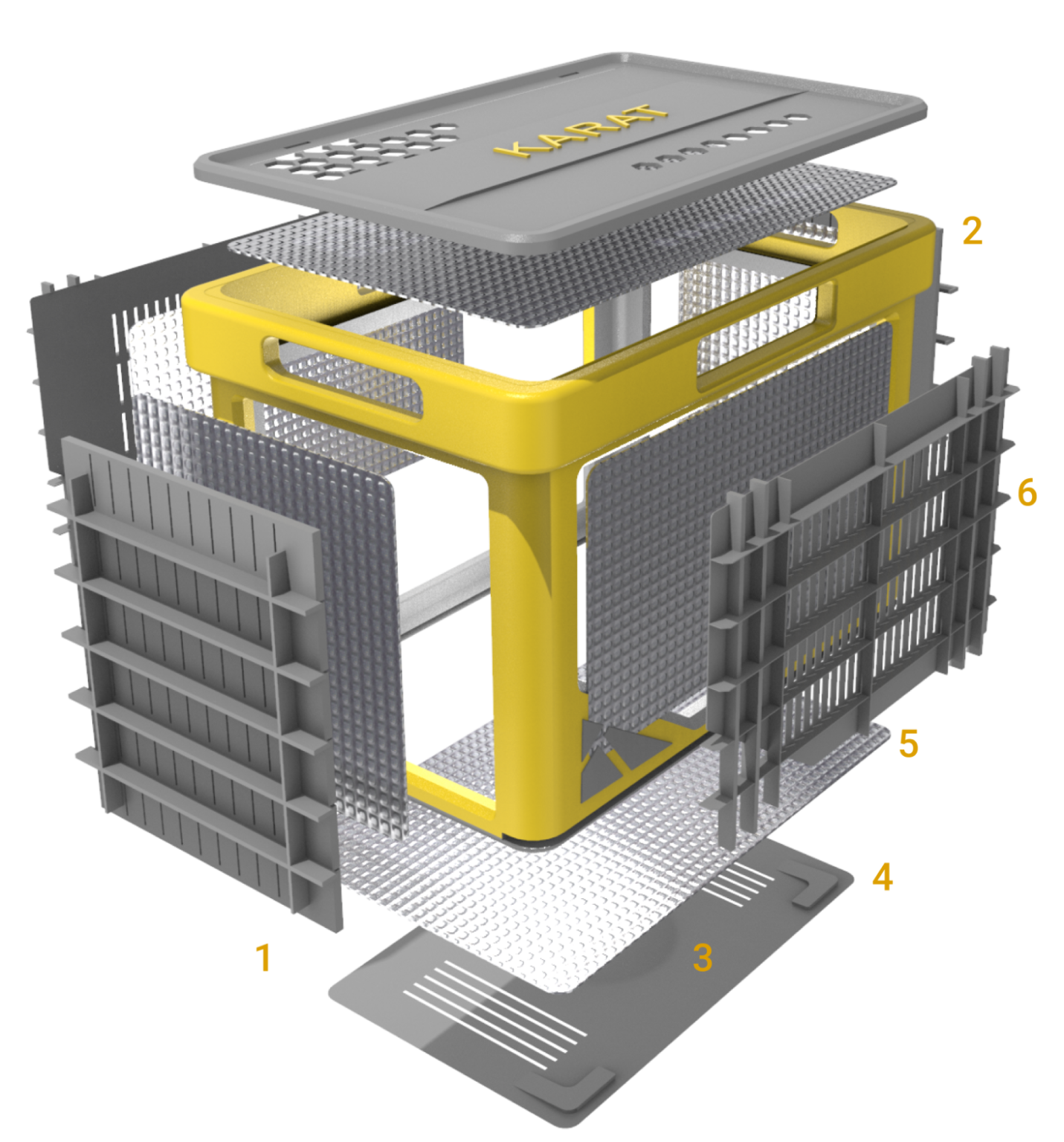
1. Easy to lift
2. Comfortable hand grip
3. Head rest curvature
4. Bottom grip
5. Temprature controller
6. Strong structualstrength
Product Environment


Product Video
KEY TAKE AWAY
So, what did I learn?

The wins and fails. I learned how to identify users' actual needs, which was difficult in my case because what farmers say, think, and need is completely different, getting insights from them and understanding the market and what actually their pain points, and what they value is something difficult to follow.
Way forward. I would love to do the in-dept. usability testing with the stakeholders and how it work while collaborating with farmers and traders working together and how Joining a farmer's market or cooperative can also help farmers get fair prices for their produce. Additionally, farmers can diversify their crops to reduce dependence on one market and increase their income streams.
And that’s all from my side.
Thanks for checking this out.
More Projects
SMILE GENIUS
Smile Genius Dental is a cloud-native dental treatment management platform for dental care professionals and business owners interested in maximizing clinical efficiency and revenues.
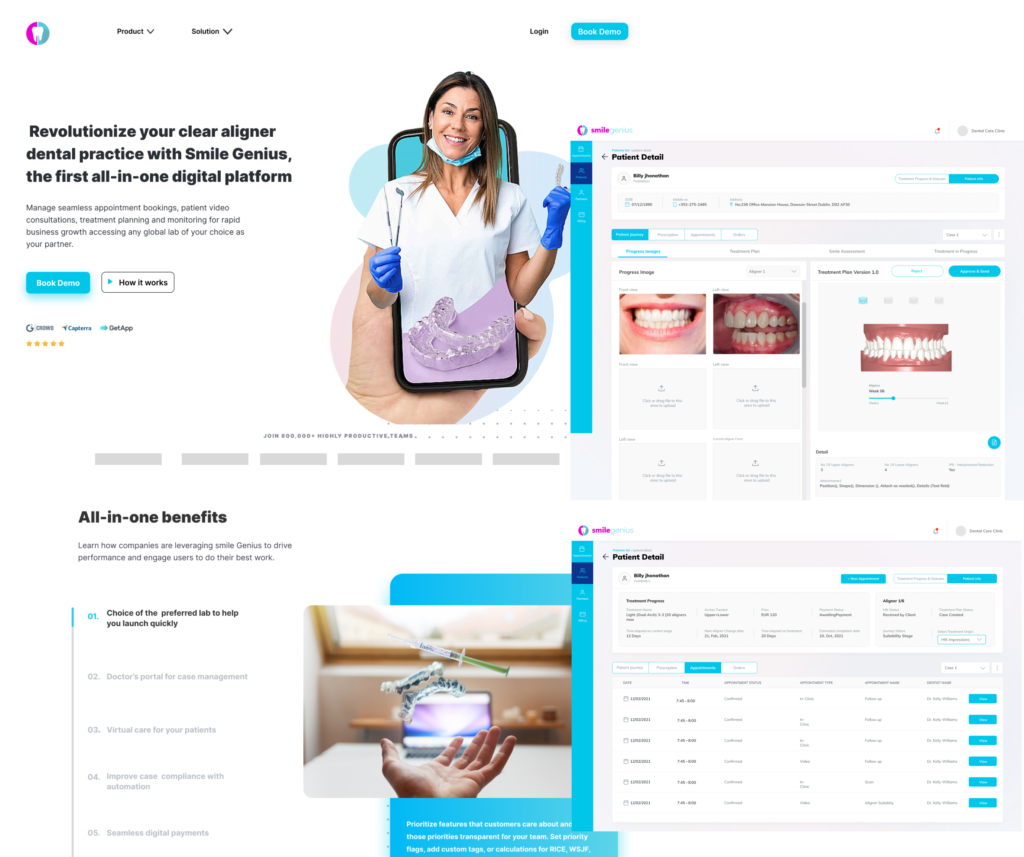
Let's Connect
Feel free to reach out for collabrations
or just a friendly hello anytime 😁